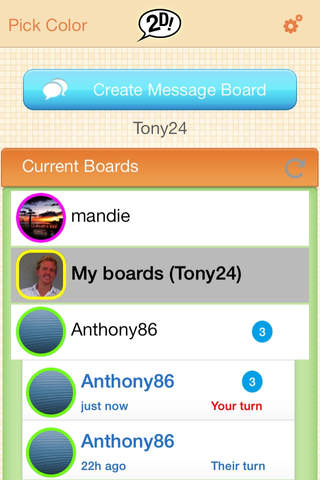Text 2D is the cross-word style messaging app that lets users send 2d messages with one another. The only rules are, dont mix up the letters, and stay on the board!
The message board:
Players can click on any square, and then pick a directional arrow that allows players to begin a line of text in the corresponding direction. Numbers will appear in the top right corner of each new line of text entered. Once the player is done typing, they can hit send, and the message will be instantly sent to the recipient friend.
If a player types off the message board, or enters a different letter over an exiting letter, "bad overlap" message will appear. Players can simply try again to enter a message, as many times as they need to, until they are ready to send the board over to a friend.
From the Home Screen:
Players may select any color from the color wheel (located at the pick color button on the home screen) and their text will appear highlighted in the chosen color.
Players may find friends through the "create message board" link. They may search for friends via email, phone number, contacts, facebook, or existing friends link.
Once a friend is found, player may start a message board, and send to another player.
Once messages are sent, players must wait for a their turn, or create a new message board with the friend. Until screen reads "your turn", a game board can not be manipulated. However, as stated, there is a link in the message board to create new boards with a friend. So whether a player is waiting for a response, or a game board is almost full, the fun can continue with a new board!
The settings page:
On the settings page, located via the gear icon button on the main screen, players will find terms and conditions for the app, be able to change passwords, edit their profile, send feedback to Text2D INC, as well as a few other options.
In the case of a pesky friend, a player can go to the settings page located on the top right corner of the home screen, and select "block user".
Text 2D is stored on a cloud server, and does not take up much room on a players phone!